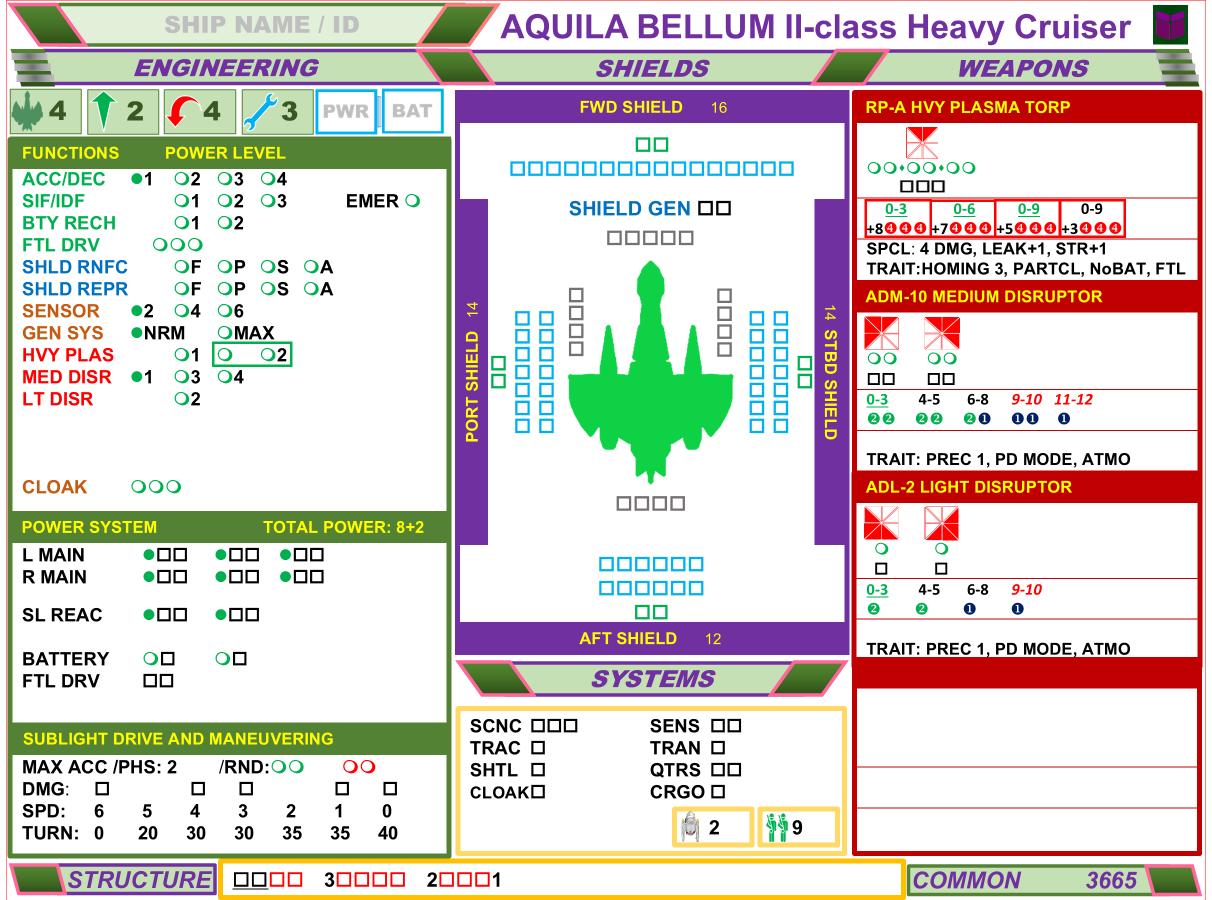New Ship Form Format!
The Yorktown II class Heavy Cruiser in the new format.
Starting with Expansions #3 and #4, we introduced new ship forms. Not only do they look better, but they will be consistent with the upcoming ship form designer.
Beginning with Expansion 3 and further refined in Expansion 4, we will produce ships using the new ship form format, making them standardized with the format of the ship creation tool to be released in the future.
All information should still be recognizable, although it may be placed in new locations and have minor changes.
The most important change is that ship forms no longer require color. They can now be printed or copied in black and white (or greyscale), making ship forms easier to use for anyone with difficulty distinguishing colors.
What’s Changed?: Workflow moves from left to right and top to bottom. Resource Allocation starts at the top-left with engineering functions (Green line items), shield repair and reinforcement (Blue line items), systems (Yellow-ish line items), and weapons (Red line items). Below the weapon lines will be lines for powering specialty systems such as scout sensors and cloaking systems.
General Data Icons: The data icons provide the same information but are located in the top-left portion of the ship form. The boxes for tracking the ship’s current power and battery status are listed on the same line.
Sublight Drive Damage: Whereas the original ship forms had speed zero on the far left of the chart. Speed 6 is now on the far left. We reversed the damage track to follow the game’s basic principle of damage being marked from left to right.
Structure Line: Most of the time, damage to the structure is applied in the same way. However, there are cases where using the ship design tool has necessitated a slight change to the rules. Both variations are described below.
There are two variations of new ship forms: published ship forms and forms generated by the ship form design tool.
Regardless of the format, black structure boxes may always be marked as damaged before red structure boxes.
The new format underlines black structure boxes to differentiate them from red structure boxes when players choose to print in black and white.
Ships produced by the ship form design tool do not underline the black boxes. Black structure boxes are on the top line, and red ones are on the bottom. As shown in the example, the design tool will also generate small numbers indicating the number of structure boxes of each color.
Shields: Shields are labeled, and the number of shield boxes is shown for each shield.
Weapons: The most important changes are to the weapon data blocks. There is a maximum of 6 mounts in each weapon data block.
It is possible for multiple data blocks to have the same type of weapon. In those cases, each data block gets a separate “FUNCTIONS” line (in the Engineering section). Arming points from a resource allocation line may only be applied to its own specific weapon data blocks. Arming points may not be shared with other weapon data blocks, even if they are the exact same type of weapon.
(1) Weapon Mounts: Each weapon mount is more clearly defined. The firing arc symbol is positioned at the top, followed by the arming circles and damage squares.
(2) Green Range Brackets: Green range brackets are now underlined for easy identification.
(3) Black Range Brackets: There is no change to black range brackets.
(4) Red Range Brackets: Red range brackets are now italicized to differentiate them from the other colors.
(5) Damage Dice: Damage dice are now represented by a circle with a number inside, as indicated below:
x Red Dice, w Yellow Dice, v Green Dice, u Blue Dice.
(5) Damage Bonus: Any bonus damage for a particular range bracket is indicated by a “+X” before the damage circles.
(6) Special Hits and Traits: The line immediately below the range brackets lists the Special Hits, and the next line below is the weapon traits.
Faction Abbreviations: The new format removes the faction’s abbreviation from the bottom right corner since its faction is indicated by the colors of the ship form and a flag or symbol in the top right corner.
Shuttles and Marines: The number of shuttles and marines is indicated simply by a number on the ship form.